Last Modified on:
1 Oct, 2024
You can control the date format from the theme settings.
The Theme settings can be accessed within the content editor by clicking the Theme tab on the left. Then click Edit theme settings.
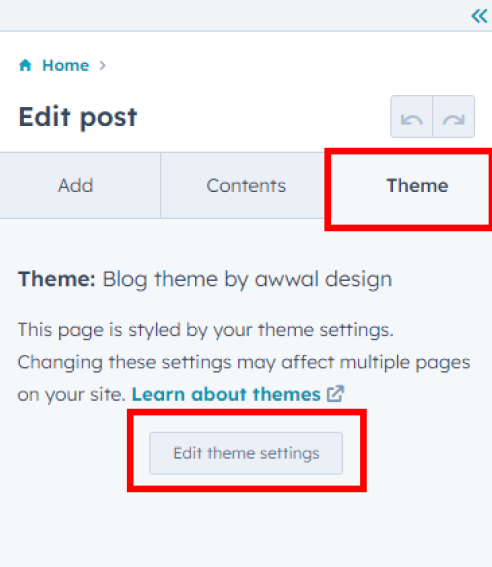
You can change the from the left panel
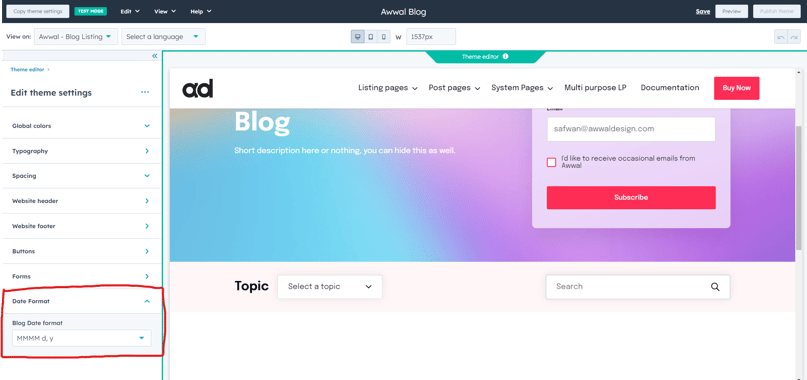
Here are the most common date formats you can choose from
| Format | Output | Type |
| MMMM d, y | January 6, 2024 | American Format |
| MMMM dd, y | January 06, 2024 | American Format |
| MMM d, y | Jan 6, 2024 | American Format |
| MMM dd, y | Jan 06, 2024 | American Format |
| MM/d/y | 01/6/2024 | American Format |
| MM/dd/y | 01/06/2024 | American Format |
| M/d/y | 1/6/2024 | American Format |
| d, MMMM y | 6, January 2024 | European Format |
| dd, MMMM y | 06, January 2024 | European Format |
| d, MMM y | 6, Jan 2024 | European Format |
| dd, MMM y | 06, Jan 2024 | European Format |
| d/MM/y | 6/01/2024 | European Format |
| dd/MM/y | 06/01/2024 | European Format |
| d/M/y | 6/1/2024 | European Format |