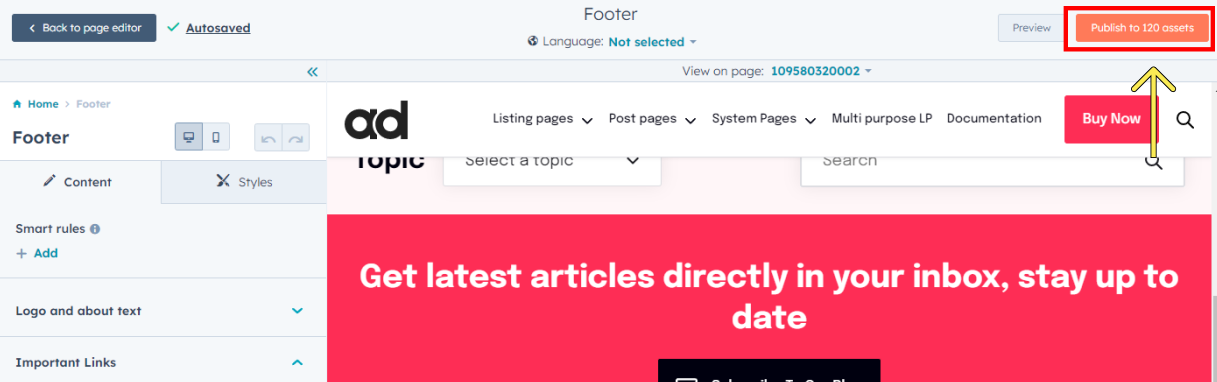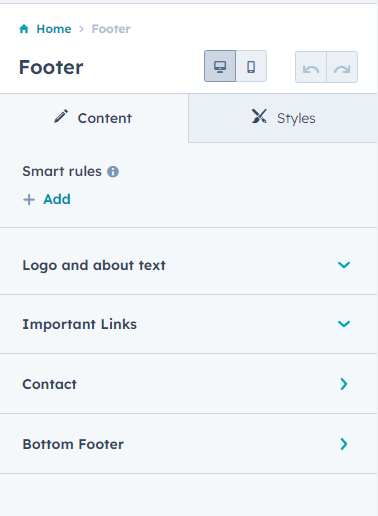Last Modified on:
1 Oct, 2024
To edit the global footer, open any page in the content editor. Click on the Footer from the left contents bar or simply click on the actual Footer from the main window. (Highlighted by the arrow below)
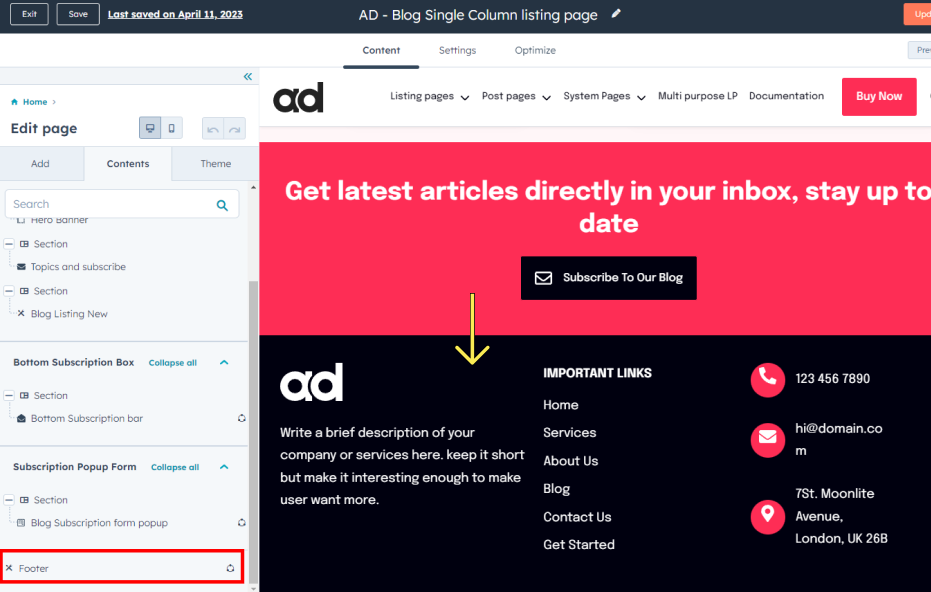
The footer module is a global module, it is designed this way to keep it consistent throughout the theme. Open the global content editor.
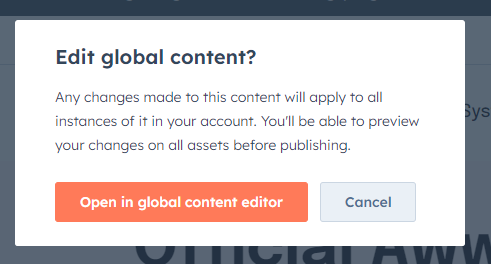
Switch to the Contents tab to see all the available options.
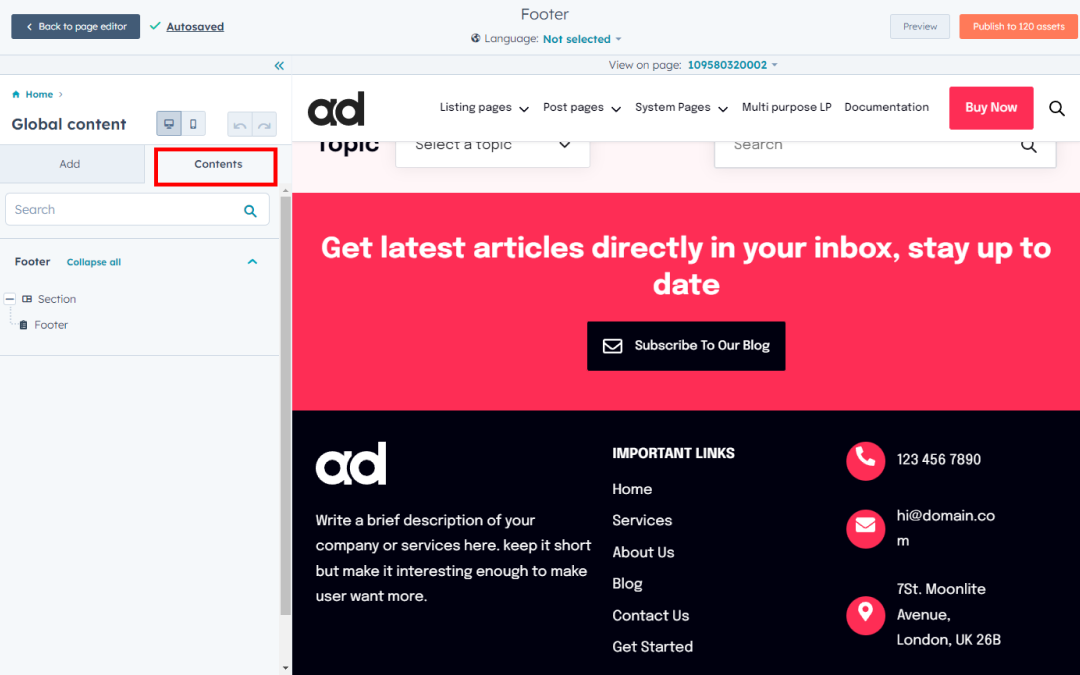
You can update all the info shown below. Click each section and you'll see all the available options.
Publishing
Once you've made all the changes, simply slick the Publish Assets button right at the top and all your changes will be published.