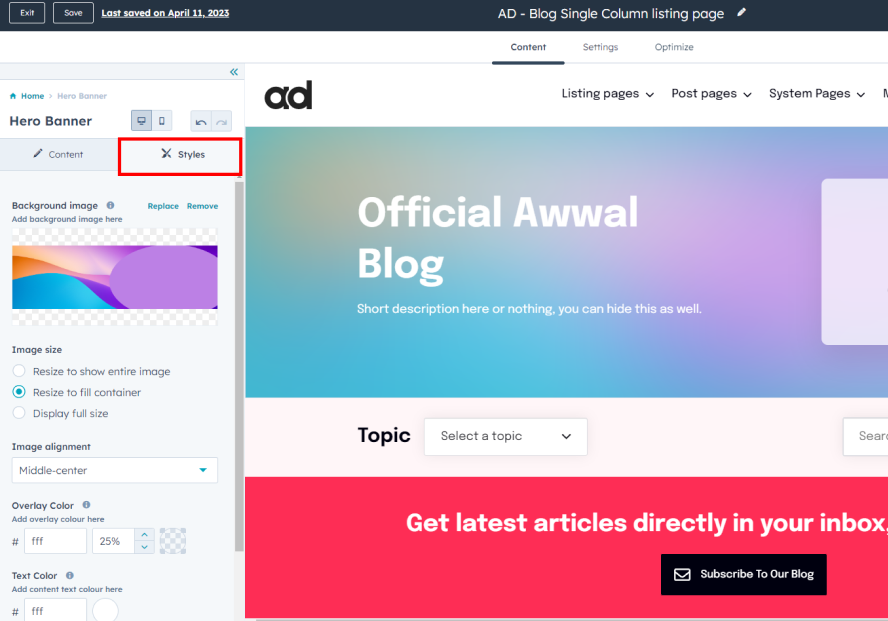Hero Banner in Awwal blog theme comes with amazing features and options. We're constantly updating our temples with the new features so we'll add more hero styles soon.
Hero Banner's style options
Here are the styles you can choose, you can read about all of them in detail below.
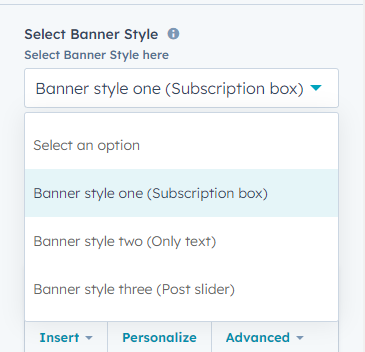
Banner style one
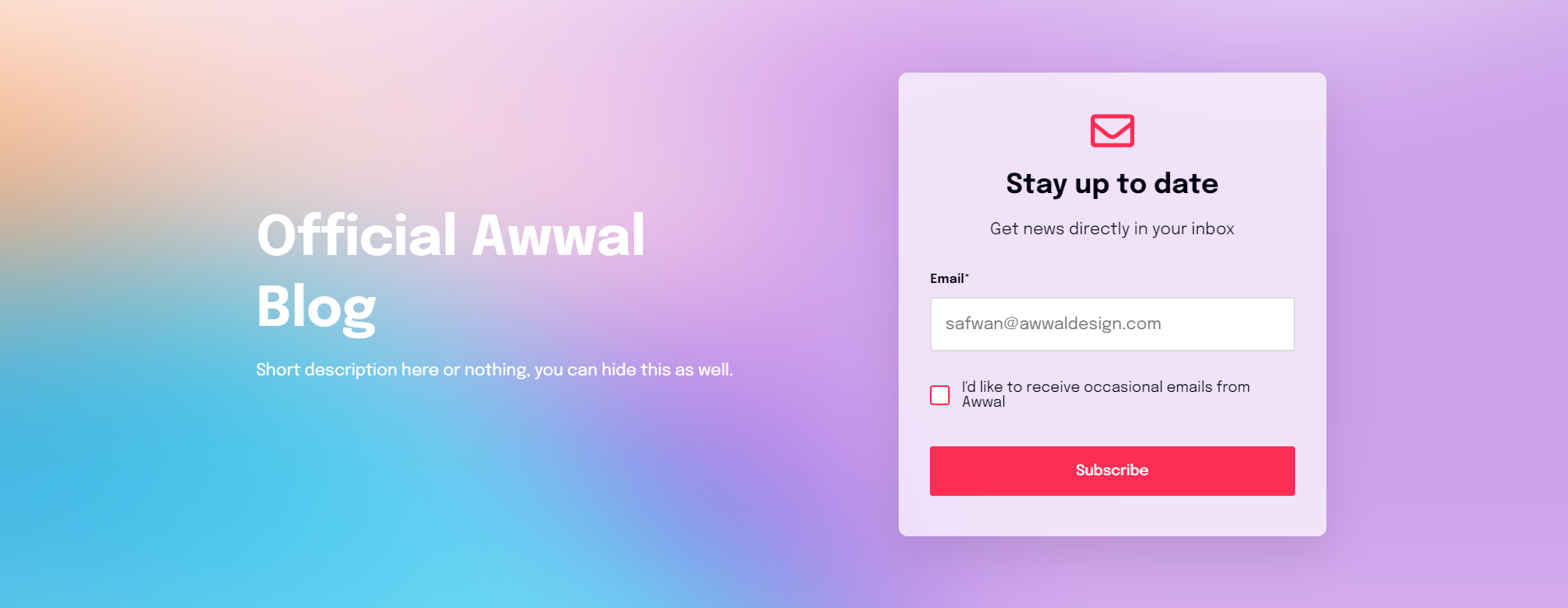
This vibrant hero style comes with a subscription module right at the top so it's easier attract and catch the leads. Instead of the subscription form you can select a different form When you setup the blog at first, this will be your default style but feel free to change it and experiment!
1. Editing texts:
You can use the rich text editor to add the title and body copy.
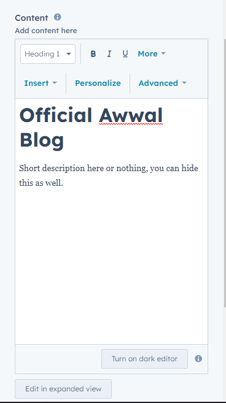
2. Editing form texts:
Right below that you have a different rich text editor to add the form's title and description.
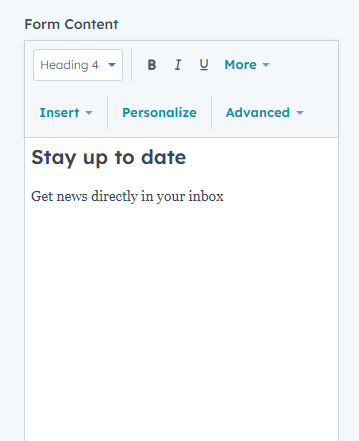
3. Changing the form
See the Subscription form area to choose the form you'd like to show in the right side.
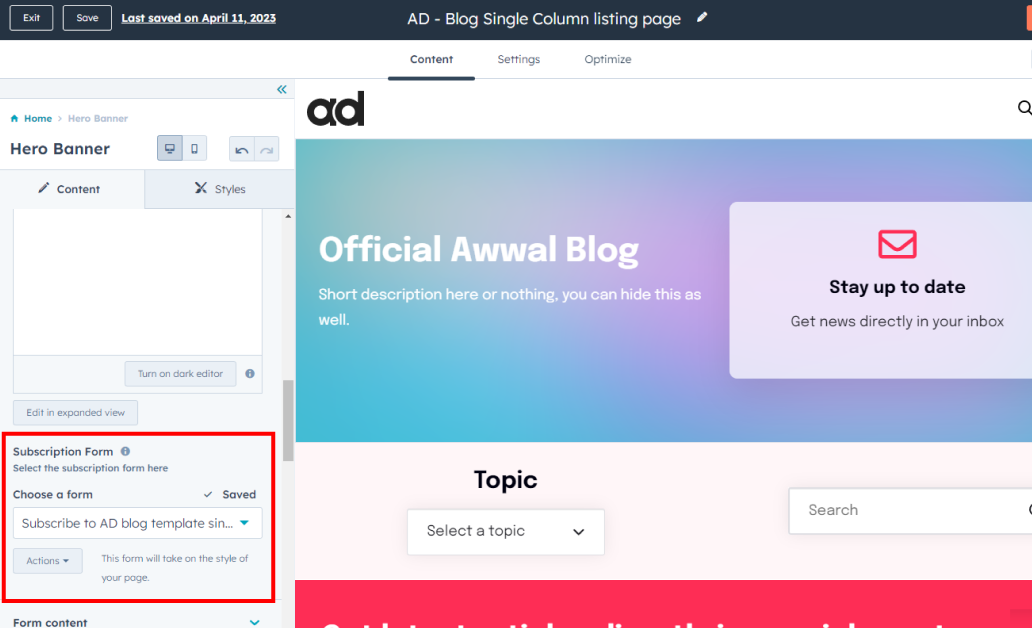
Banner style two

If you're looking for a minimal look this style is for you.
Editing texts:
You can use the rich text editor to add the title and body copy.
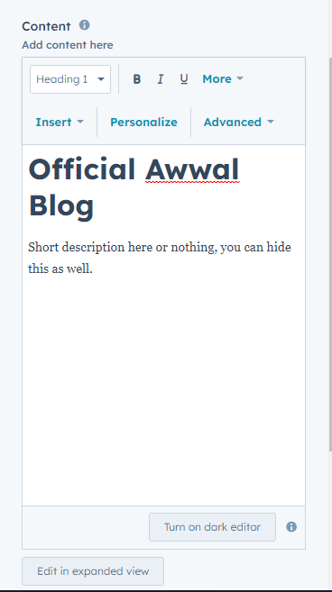
Click the Edit in expanded view button to edit the texts comfortably.
Banner style three
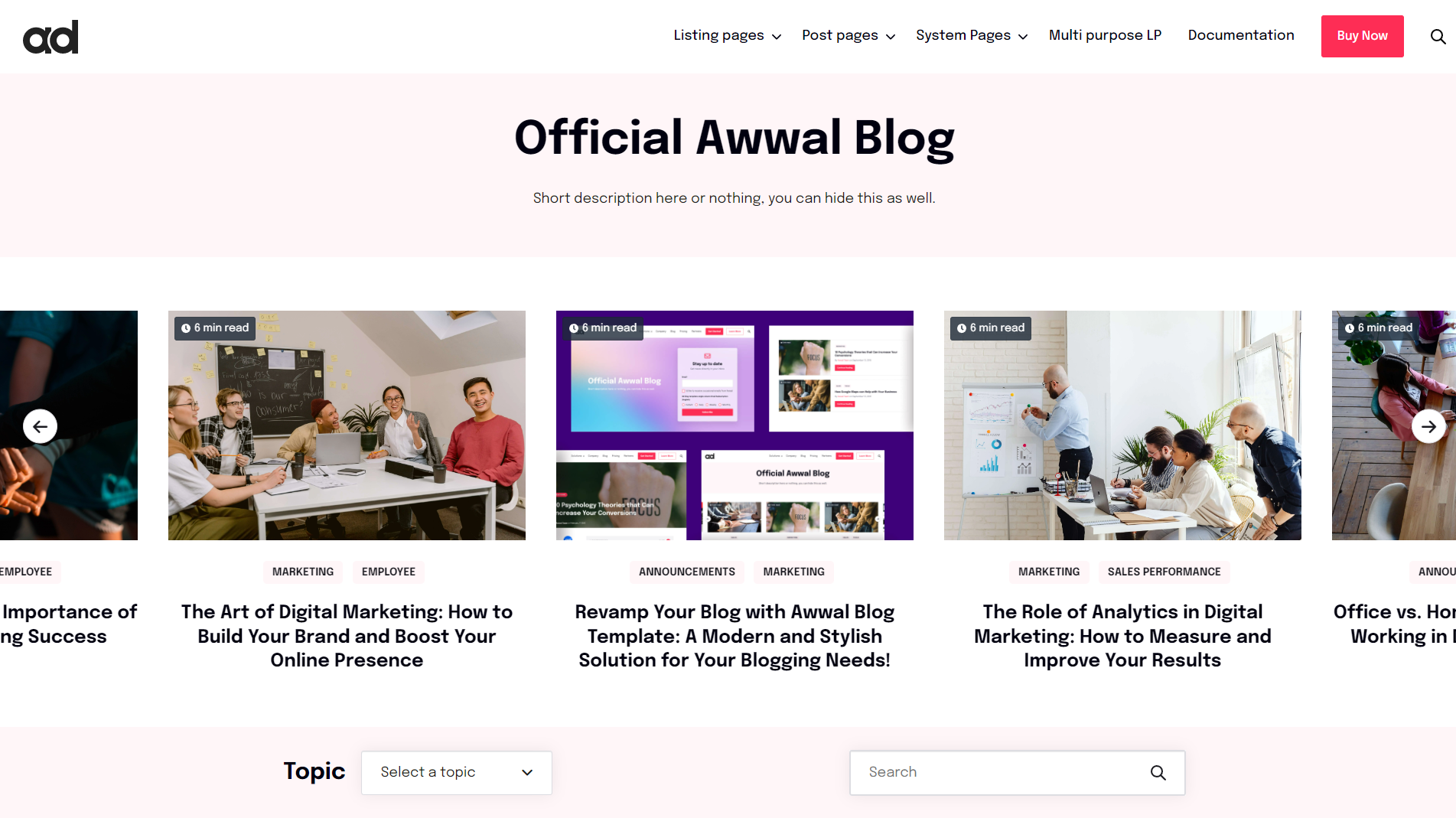
If you want to highlight some posts right at the top use this style. You have multiple options to choose what kind of posts you'd like to show there.
1. Popular:
You can choose the most popular posts type, It will automatically show the most popular up there.
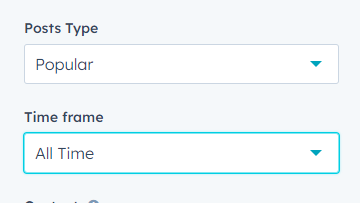
You also have the ability to choose a type frame
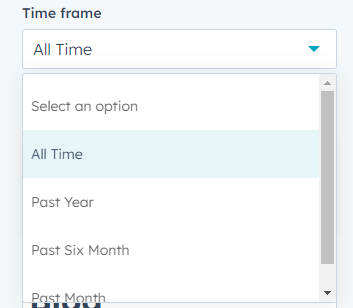
2. Recent:
Same as popular posts once you select the recent option, it will automatically show the most recent blog posts.
3. Using Tag:
choose this option to highlight post from a certain tag
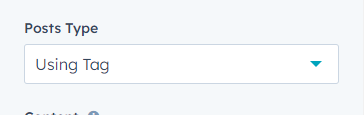
You can choose tag from here
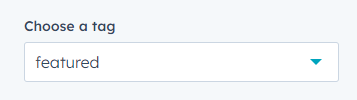
Quick Tip: If you want to be really creative. In your blog, create a tag called "Featured" Now add this tag to a selected posts now in the Hero module choose a "Featured" tag to sort posts by.
You can now manually pick posts to show in the slider.
Controlling and changing the Hero Banner's style
Switch over to Style tab and you have even more options.
- You can choose a different image here
- You can choose image alignment options (Cover)
- You can change the Overlay color and opacity
- You can choose the text color