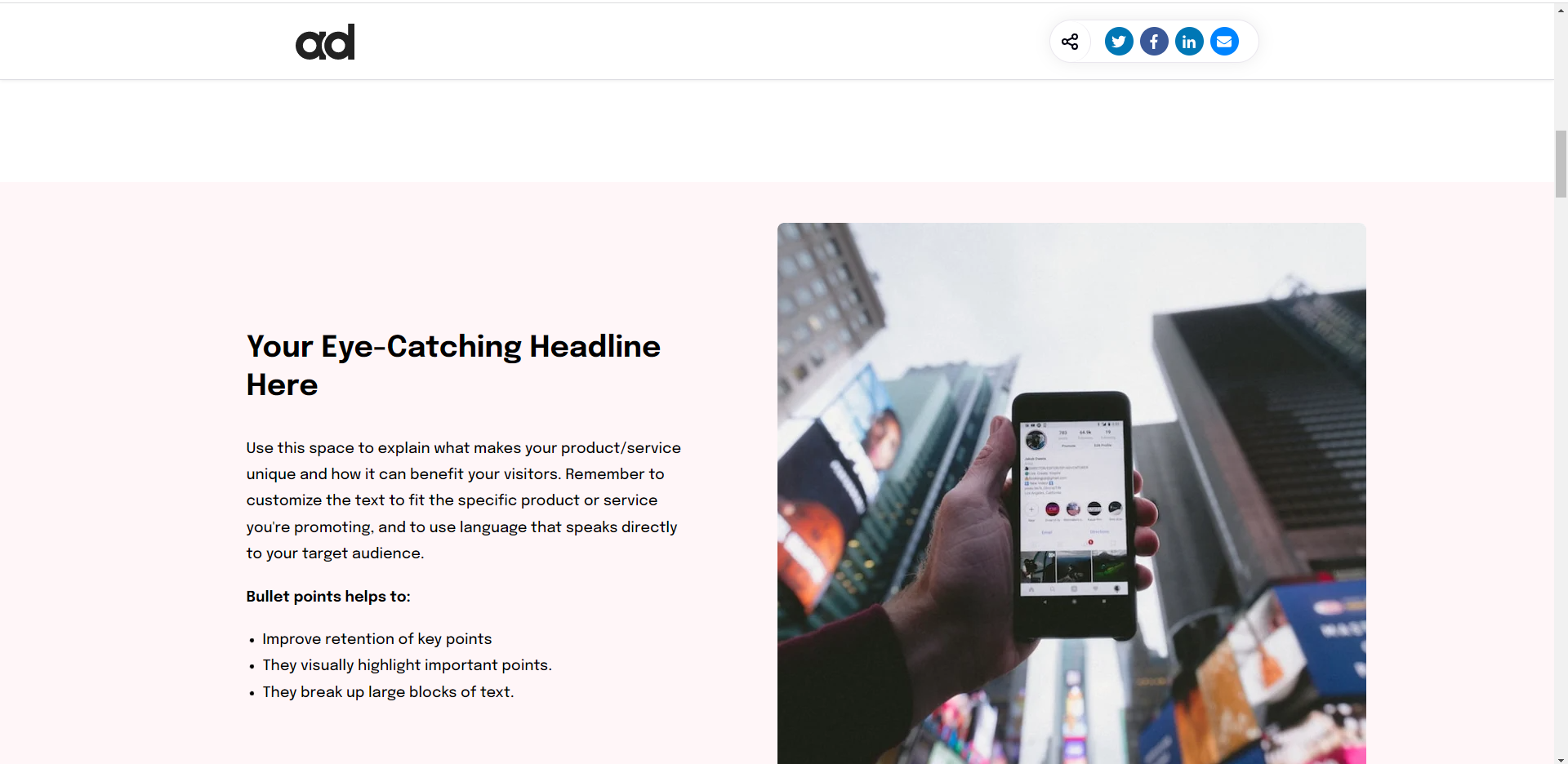Last Modified on:
1 Oct, 2024
The System pages in HubSpot doesn't have content editor like the rest of the pages, so you'll have to go inside the template to change the body copy. Don't worry it's pretty easy to do.- In your HubSpot account, click the settings settings icon in the main navigation bar.
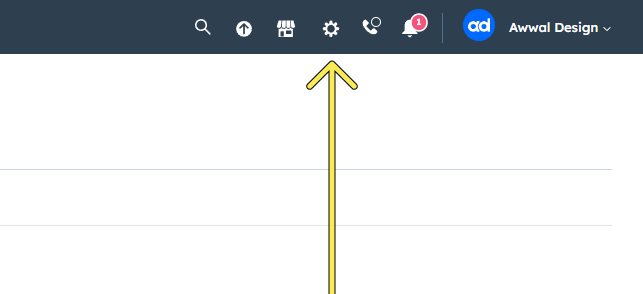
- In the left sidebar menu, navigate to Tools > Website > Pages.
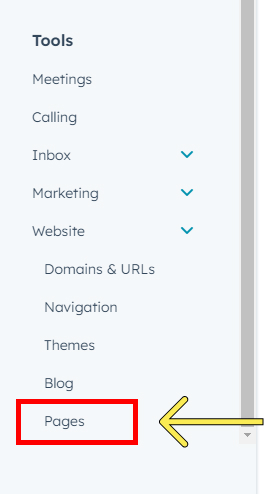
- Click the System Pages tab and you'll see dropdowns to select the templates.
If you haven't selected your system pages, please do so from this dropdown before editing. More info here.
- Click Edit button.
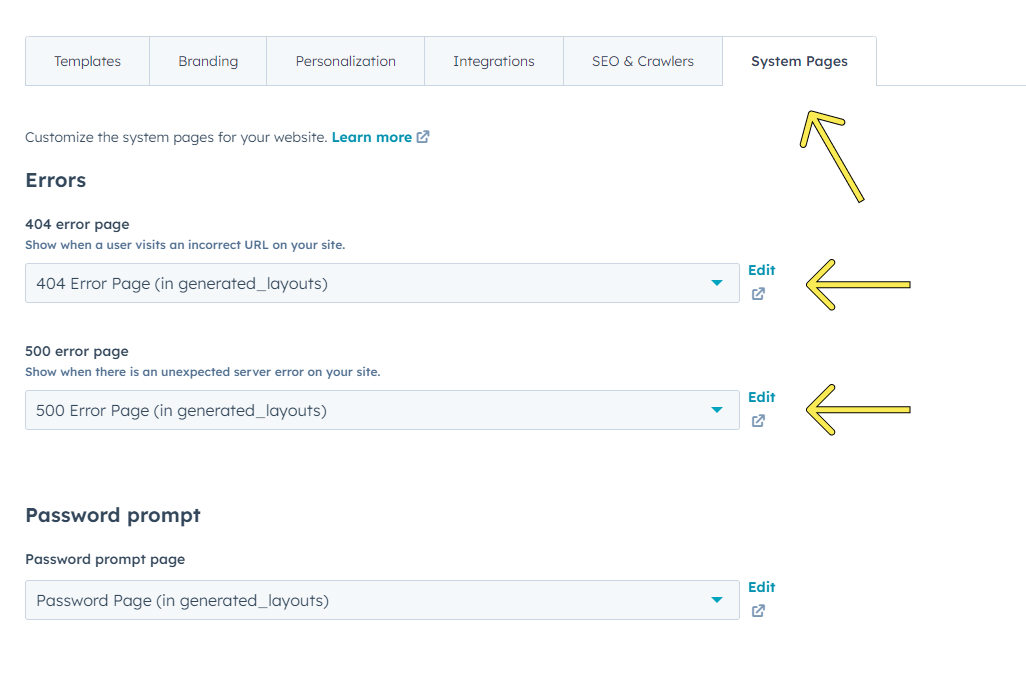
- You'll be redirected to the Design Tools
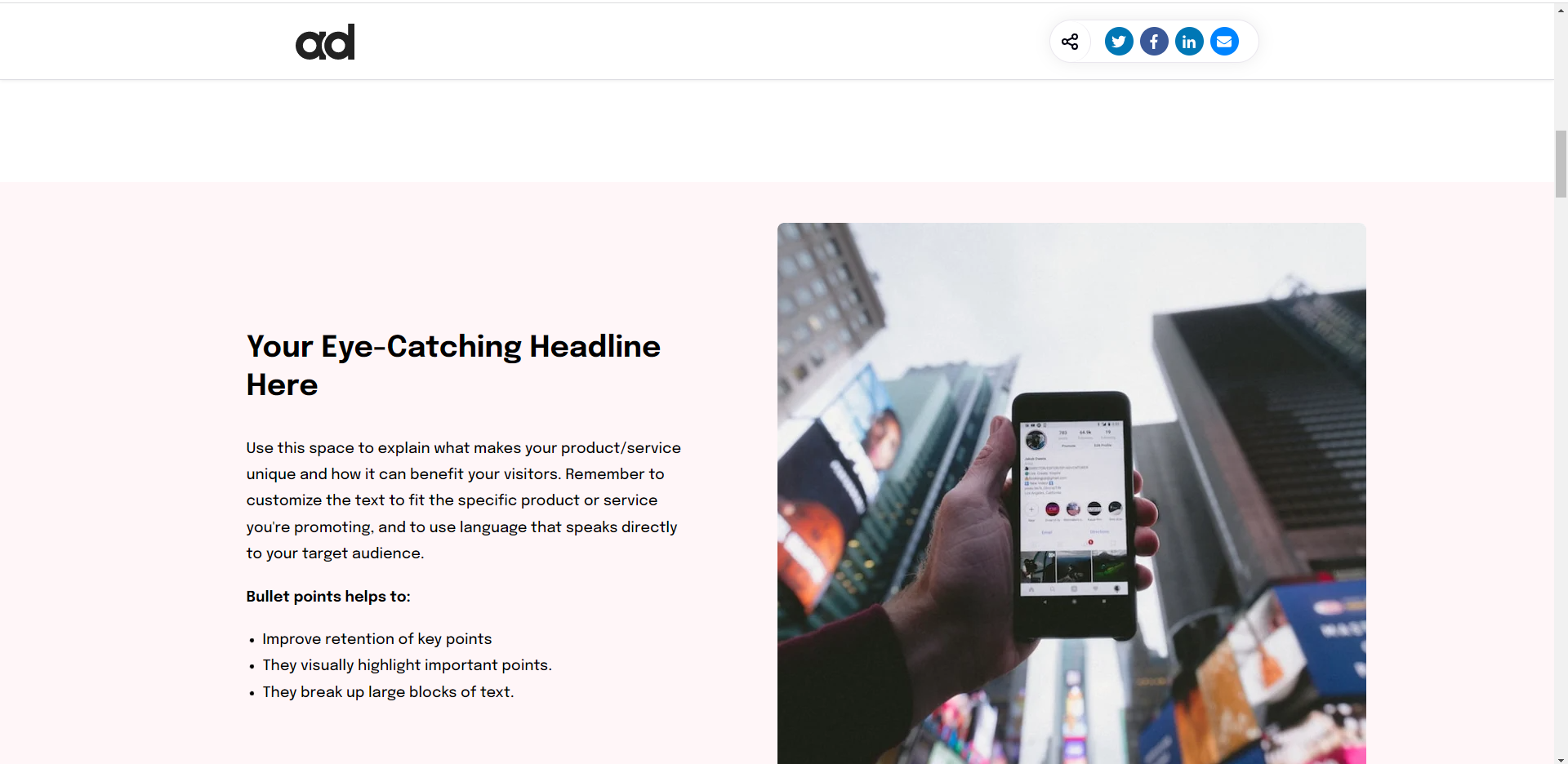
- See Line: 9 Enter your page title here (This is a meta title that shows up on the browser tab and search engines)
- See Line: 20 Enter your page title here (This will be your H1)
- See Line:26 under <h3></h3> enter your subtitle and under <p></p> enter your description.
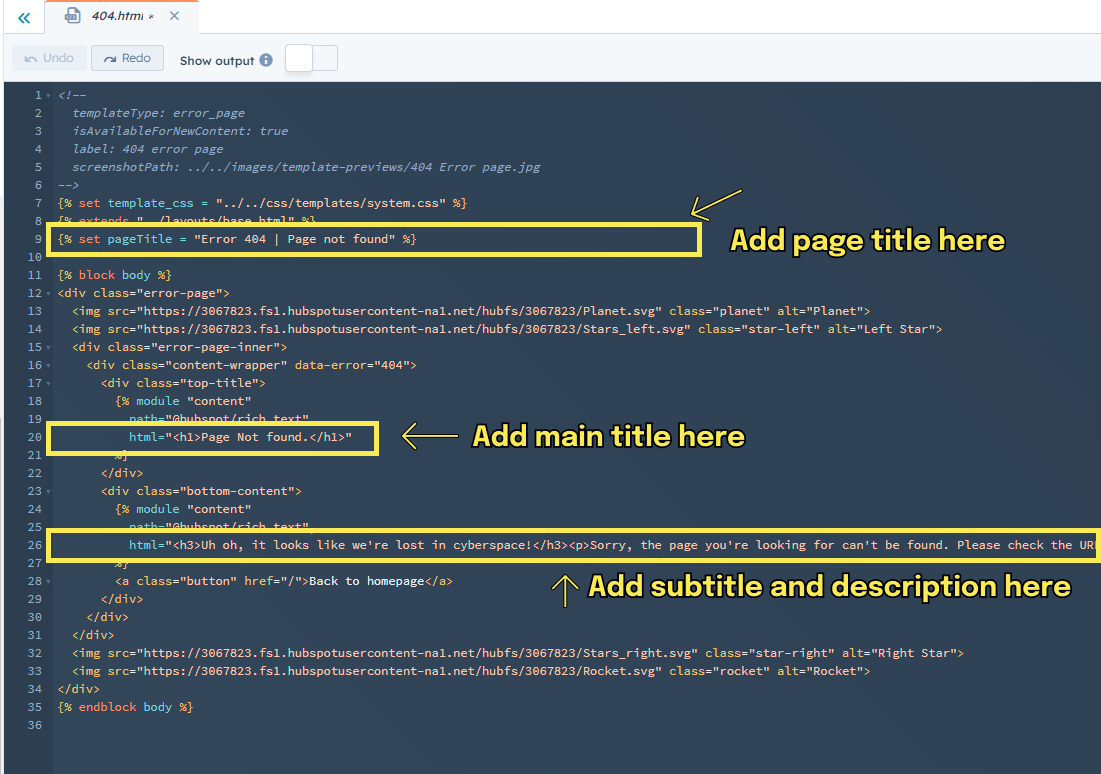
- Here's a visual to understand which parts will be updated.
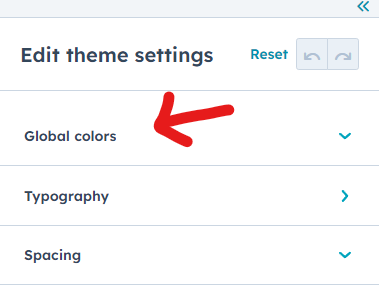
- Click the Publish Changes button and you're all set!